Getting started with Basepair
Basepair provides a user-friendly suite of bioinformatics pipelines that allow for detailed analysis of Next-Generation Sequencing (NGS) data. Industry-standard publicly available tools are streamlined to process raw fastq data from a variety of genomic assays including bulk and single-cell RNA-seq, WGS, WES/panel, ATAC-seq, CUT&RUN, CUT&TAG, ChIP-seq, metagenomics and more!
Log in to your Basepair account
To log into your Basepair account, go to the login page here and type in your username (email) and password:
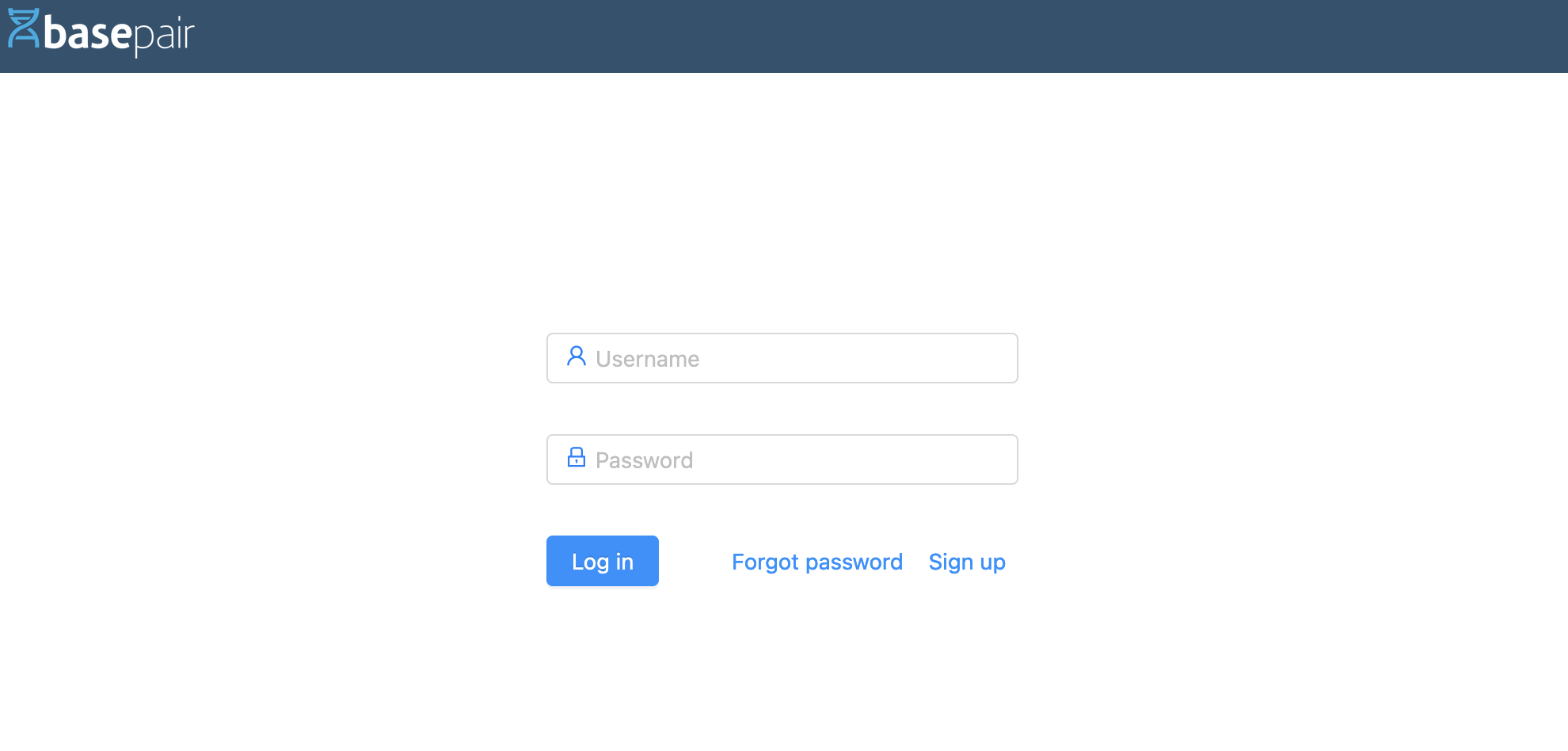
To create a Basepair account, click on the Sign up button.
Projects
Basepair organizes your samples and analyses into projects, allowing you to manage your data and collaborate with your colleagues:
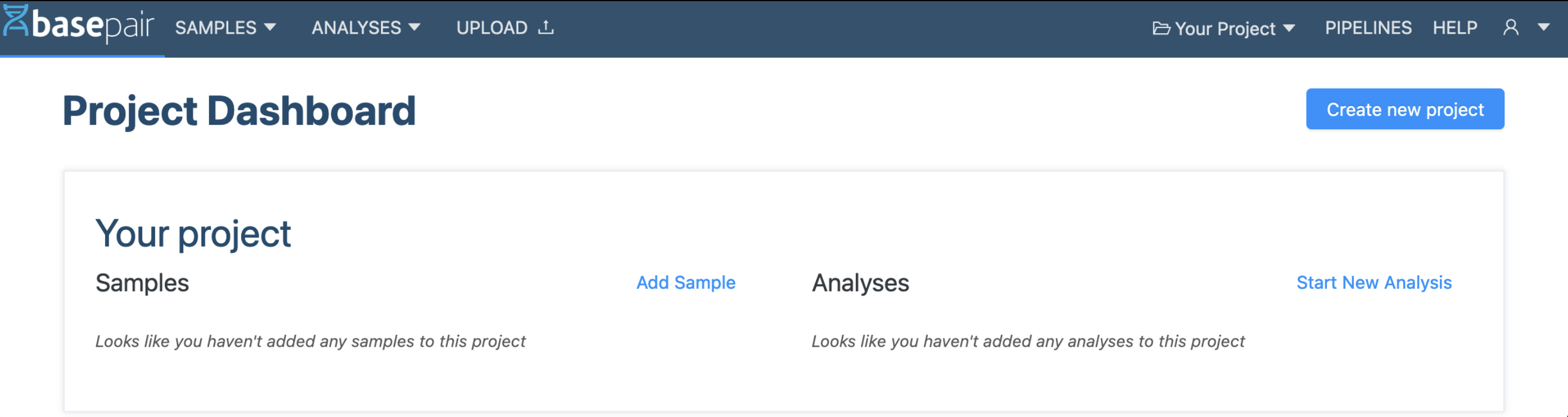
Active project
Opening a project makes it your current active project, this is where any new samples and analyses will be created.
Here, the "RNA-seq" project has been opened and summary of both the samples and analyses are provided:
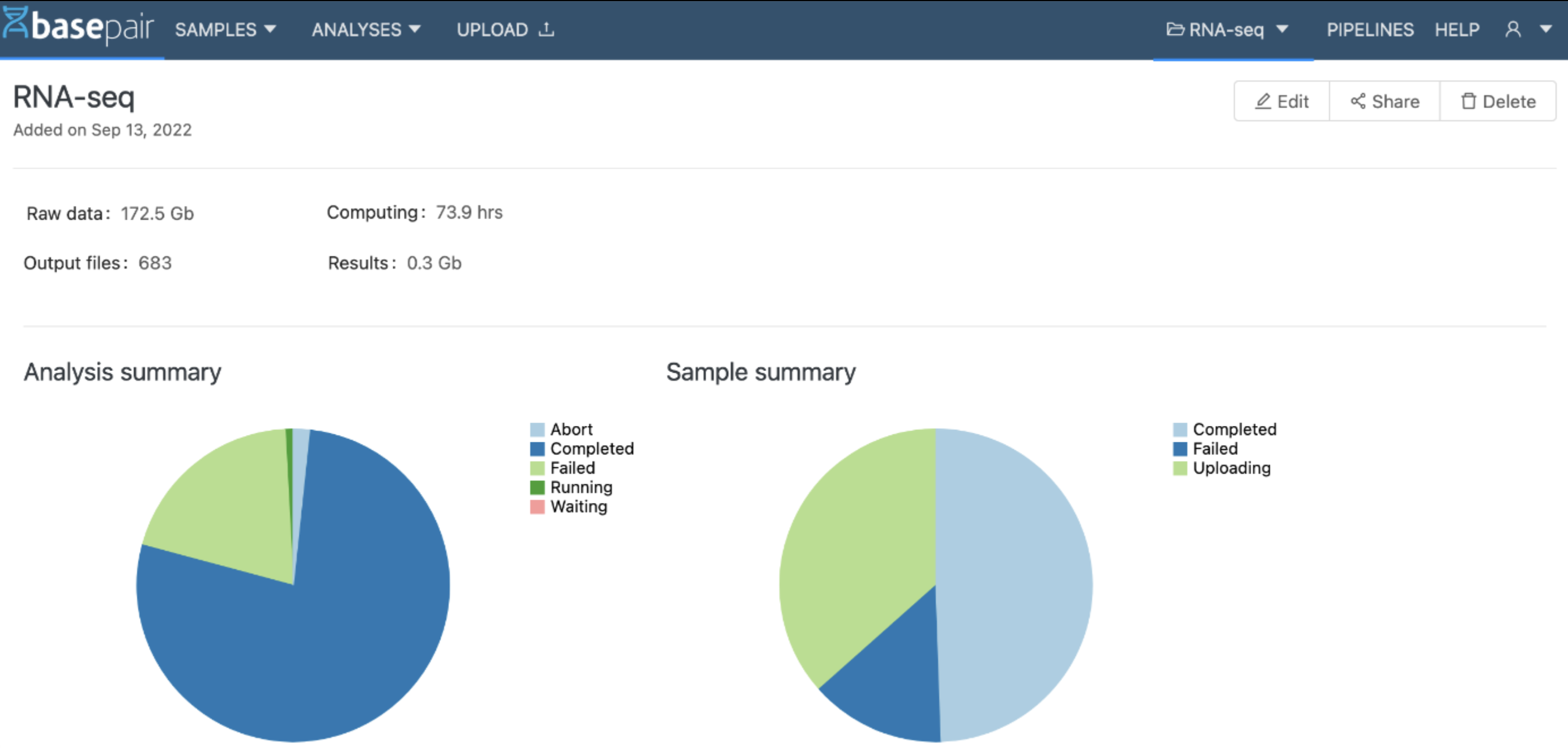
Navigation
The menu bar at the top of the page allows you to quickly and easily browse your samples, analyses, and projects using the drop-downs. When you first log in to your account, we will automatically create your first project for you, called "Project 1"
feel free to change the name using the Edit button on the right side:
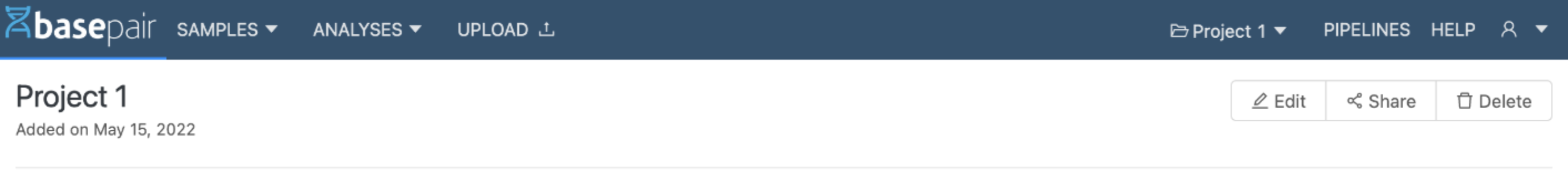
Once you have setup your project, the next step is to add samples to it.